Tools - Create New SBET¶
Use this tool to create an SBET outside of the normal Charlene workflow.
This will not transfer POS data; you will be able to create a new project where you like and point to a new location for SBET/SMRMSG.
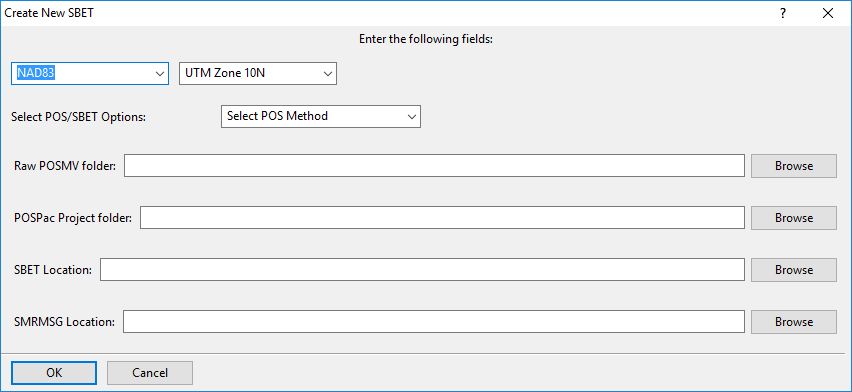
- Projection/Coordinate System - These will autopopulate based on what you have set in Charlene. Change this if you need to.
- Select POS/SBET Options - This is just like the settings in Charlene, pick the SBET and Antenna that you want to create/use.
- Raw POSMV Folder - Folder where your .000 files are. This will not transfer your .000 files, only use them to generate a POSPac project and SBET!
- POSPac Project Folder - Folder where the POSPac project will go.
- SBET Location - Choose the output SBET file name and location.
- SMRMSG Location - Choose the output SMRMSG file name and location.
Resources
- Online Resources:
Contact
If you find errors in the documentation or want to contribute, you are encouraged to email the following personnel emails @NOAA.GOV
- barry.gallagher
- jack.riley
- chen.zhang
- eric.younkin
