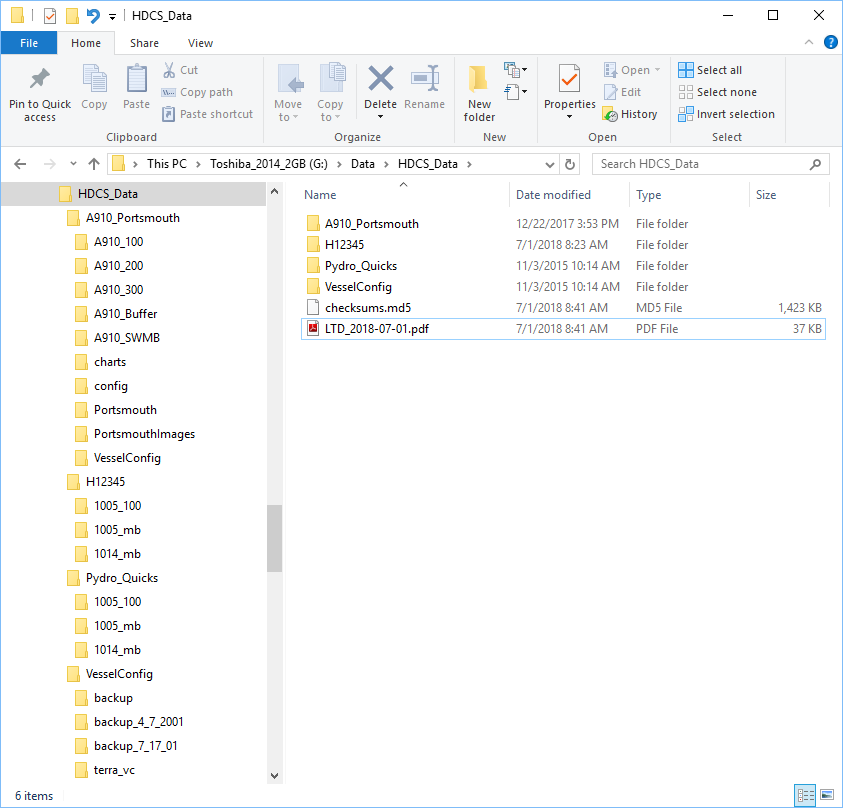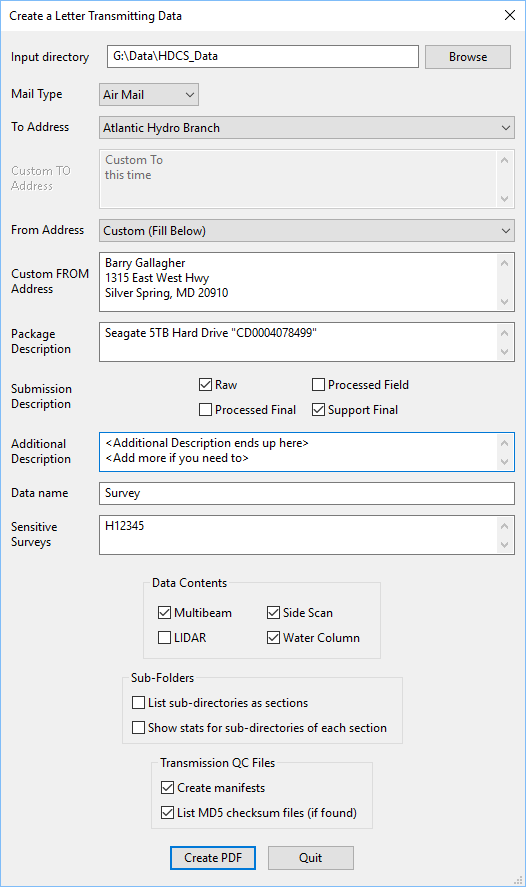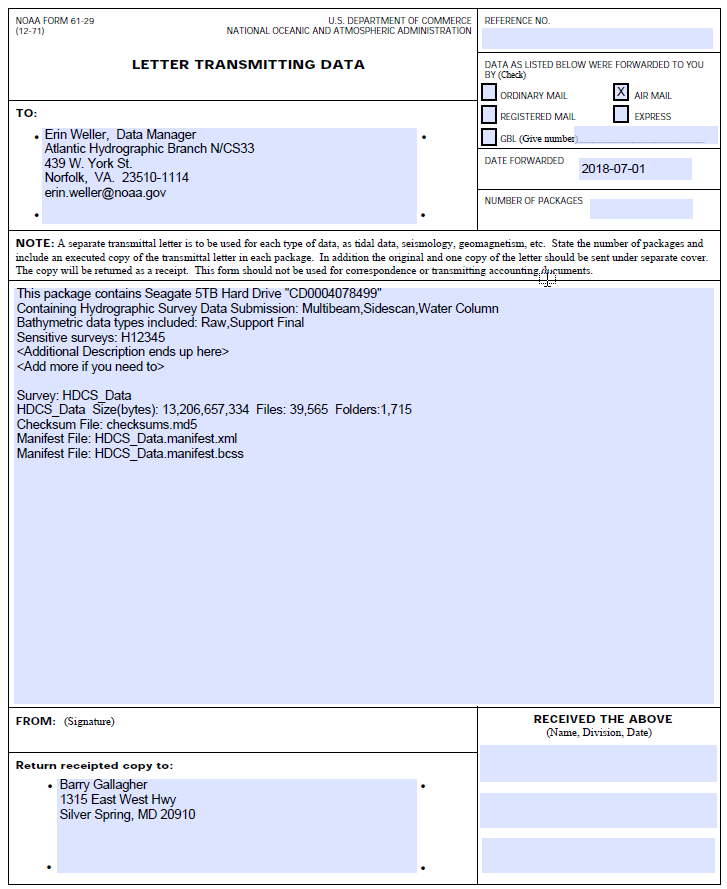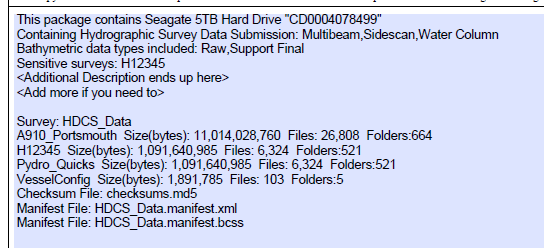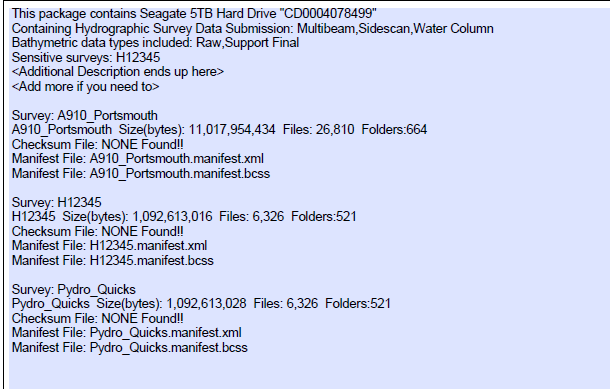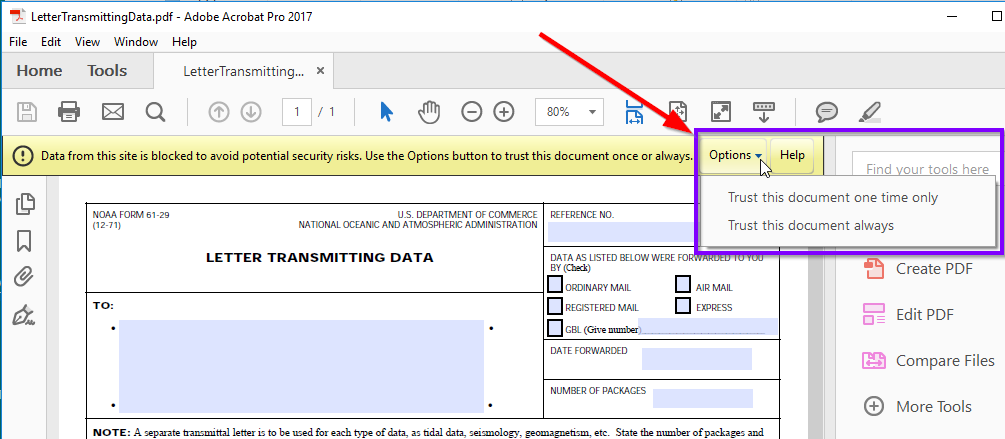Letter Transmitting Data¶
NOTE - this program potentially uses PDFtk which is free but can’t be distributed within Pydro. If you do not have PDFtk installed then an XFDF file will be produced which links to the LetterTransmittingData.pdf in the same directroy. You may need to click the “Options” button and “Trust this Document” for the XFDF to be displayed properly. If you don’t then the letter will appear blank. If a letter is too long to display in one page and you have PDFtk and then they will be combined otherwise multiple XFDF files will be made. Download the FREE PDFtk at https://www.pdflabs.com/tools/pdftk-the-pdf-toolkit/ or contact HSTB. Install the PDFtk under it’s default location in Program Files or under the PydroXL directory and it will be found automatically.
This program provides a graphical user interface (GUI) to create a Letter Transmitting Data (LTD) which is NOAA form 61-29. The form is produced as a fillable PDF which can then be modified in Adobe Acrobat or another PDF editing program. The graphical interface will retain all settings from one run to another.
The LTD program is intended to both create the PDF form and also fill it with the required information about a data directory or portable hard drive to be transmitted. The GUI supplies fields to fill the mail type, addresses and descriptions of the data. By default the entire directory (or drive if the root folder is selected) will be described with file sizes and counts. While hydrographic surveys are the intended data types it can be used on any directory structure.
For a selected data source it will: compute the number of directories, number of files, size of the data in bytes, find and list an MD5 hash file and create a manifest of the files in XML and binary format (BCSS - compatible with commercial software Beyond Compare). In the resulting PDF there will be a section in the body of the document similar to that below for each directory.
<gui - data name>: <directory>
<directory> Size(bytes): 13,205,125,018 Files: 39,563 Folders:1,715
Checksum File: <file with md5 extension, if found>
Manifest File: <directory>.manifest.xml
Manifest File: <directory>.manifest.bcss
Consider the data structure below which is Caris HDCS data directory. There are four subdirectories and one MD5 checksum file.
Try figure numbering Fig. 1 did it work?
The resulting data description would look like this:
Survey: HDCS_Data
HDCS_Data Size(bytes): 13,205,125,018 Files: 39,563 Folders:1,715
Checksum File: checksums.md5
Manifest File: HDCS_Data.manifest.xml
Manifest File: HDCS_Data.manifest.bcss
The full gui looks like the image below. If the TO or FROM address dropdown is set to “Custom (Fill Below)” then the box below is enabled and a full address can be entered. AHB, PHB and NCEI have prebuilt addresses internally. The package description will be preceded by “This package contains” and then whatever text the user has entered. The checkboxes for raw, processed field, processed final and support final will create a matching text description in the PDF. Text in the sensitive surveys text box will be preceded by “Sensitive surveys:”.
If an additional description of the data is necessary it can be entered in the multiline text box and will be placed below the previous items. The “data name” field is used in the directory stats text block.
If the “List sub-directories as sections” is checked then the subfolders of the Input Directory will be treated as top level directories and each will get their own folder, file and byte counts. If the “Show stats for subdirectories of each section” is checked then a count of folders and files will be listed for each subfolder of the top level directory. Multiple PDFs will be made if the directory stats become longer than the space available in the NOAA PDF form. PDFs and manifest files will be created at the top level directories.
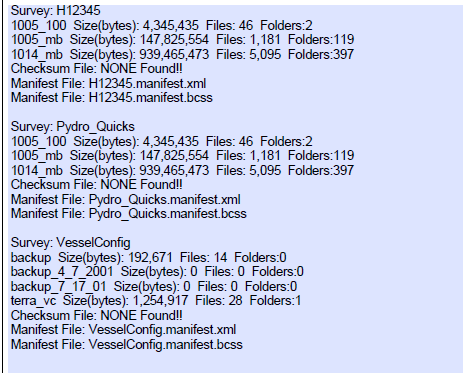
Fig. 6 Directory descriptions when sub-directories as sections AND show stats for subdirectories is used
Manifest File Formats¶
See Manifest File Formats for more details on the file formats for describing files included in the transmission.
Using with Beyond Compare¶
When the binary manifest is used with the Beyond Compare software you should turn check the boxes for ignoring Daylight Savings and/or Timezone differences. This is because the format does not have a place to store timezone information so that when it is moved to another computer it won’t know the timezone is potentially different and file times can be off by hours. It will however notice if the times are not off by EXACT multiples of hours.
https://www.scootersoftware.com/support.php?zz=kb_dst
Resources
- Online Resources:
Contact
If you find errors in the documentation or want to contribute, you are encouraged to email the following personnel emails @NOAA.GOV
- barry.gallagher
- jack.riley
- chen.zhang
- eric.younkin